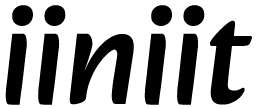How to get API access for iiniit developer tools
iiniit offers a powerful API that allows developers to integrate iiniit services into their own applications and workflows.
🛠️ How to Get API Access for iiniit Developer Tools
Location: /account/developers
iiniit offers a powerful API that allows developers to integrate iiniit services into their own applications and workflows. This article explains how to request and manage your API access through your developer account.
Why Get API Access?
-
Automate workflows with iiniit data
-
Build custom integrations and apps
-
Access account information programmatically
-
Enhance your development projects with iiniit features
🧭 Steps to Get API Access
1. Log In to Your iiniit Account
Go to https://iiniit.com/login and sign in with your credentials.
2. Navigate to Developer Settings
-
Click your profile icon in the top-right corner.
-
Select “Account Settings” or “Settings.”
-
Click on the “Developers” tab or go directly to https://iiniit.com/account/developers.
3. Apply for API Access
-
In the Developers section, click “Request API Access” or “Create API Key.”
-
Fill out the required form with information about your intended use, such as:
-
Application name
-
Description of your project
-
Expected usage
-
-
Agree to the iiniit API terms and conditions.
4. Receive Your API Credentials
-
Once approved, you will be provided with:
-
An API key (public identifier)
-
An API secret or token (private credential)
-
-
These credentials allow your application to authenticate and interact with iiniit services securely.
5. Manage Your API Keys
-
View active API keys in the developer dashboard.
-
Revoke or regenerate keys if they are compromised or no longer needed.
-
Set usage limits or permissions if available.
🔧 Using the API
-
Refer to the iiniit API Documentation for detailed guides, endpoints, and example requests.
-
Use your API key in the authorization header or as specified in the docs.
-
Follow best practices to keep your credentials secure.
Was this article helpful?
Table of Contents
Related Articles
-
Authentication methods for the iiniit API
To securely access iiniit API endpoints, your application must authenticate using one of the supported methods.
-
How to get API access for iiniit developer tools
iiniit offers a powerful API that allows developers to integrate iiniit services into their own applications and workflows.
Need More Help?
If you're still experiencing issues, our support team is ready to assist you.
Contact Support