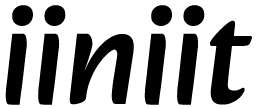Introduction to iiniit
Welcome to iiniit's developer platform. This documentation will help you understand how to integrate with our services and build powerful applications using our APIs.
What is iiniit?
iiniit is a software company that builds custom software, SaaS products, IT solutions, and open source projects. Our platform provides elegant solutions for businesses, individual users, and developers.
Key Features
- Secure authentication via OAuth2
- Comprehensive API for integration with your applications
- Scalable infrastructure for enterprise-grade solutions
- Extensive documentation and support resources
API Base URL
https://api.iiniit.com/api/v1Getting Started
To start using iiniit's platform, you'll need to:
- Create an iiniit account
- Register your application
- Obtain your API credentials
- Implement authentication using OAuth2
- Start making API requests
Quick Example
Here's a simple example of how to make a request to the iiniit API using JavaScript:
// Example: Fetch user profile data
async function getUserProfile(accessToken) {
const response = await fetch('https://www.iiniit.com/api/user/me', {
method: 'GET',
headers: {
'Authorization': `Bearer ${accessToken}`,
'Content-Type': 'application/json'
}
});
if (!response.ok) {
throw new Error(`API request failed: ${response.status}`);
}
return await response.json();
}
// Usage
getUserProfile('your_access_token')
.then(profile => {
console.log('User profile:', profile);
})
.catch(error => {
console.error('Error fetching profile:', error);
});Next Steps
Now that you have a basic understanding of iiniit's platform, you can:
- Explore our resources for more detailed information
- Learn about OAuth2 authentication
- Check out our troubleshooting guide if you encounter any issues