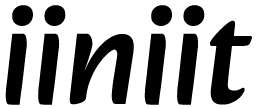How to recover your iiniit Account
Forgot your password or lost access to your iiniit account? Don’t worry — we’ve made it easy to get back in.
🔐 How to Recover Your iiniit Account
Forgot your password or lost access to your iiniit account? Don’t worry — we’ve made it easy to get back in. This guide will walk you through all the steps to recover your account safely and securely.
🧭 Account Recovery Options
There are several ways to recover your account, depending on your situation:
-
Forgot your password
-
Lost access to your email
-
No longer have access to your 2FA device (if enabled)
-
Suspicious activity or compromised account
Let’s go through the most common recovery method first.
🔁 Option 1: Reset Your Password
If you remember your email but forgot your password, follow these steps:
1. Go to the iiniit Login Page
Visit https://iiniit.com/login
2. Click “Forgot Password?”
Under the login form, click the “Forgot Password?” link.
3. Enter Your Email Address
Type the email associated with your iiniit account, then click “Send Reset Link”.
4. Check Your Email Inbox
You’ll receive an email with the subject "Reset Your iiniit Password".
Note: If you don’t receive it in a few minutes, check your Spam or Promotions folder.
5. Click the Reset Link
The email contains a secure link that will take you to the password reset page.
6. Create a New Password
Enter a strong new password, confirm it, and click “Reset Password”.
✅ You’ll be redirected to the login page where you can now sign in with your new credentials.
Was this article helpful?
Table of Contents
Related Articles
-
How to check recent login activity
Monitoring your recent login activity helps you stay aware of who accessed your account and from where.
-
How to enable two-factor authentication (2FA)
Adding Two-Factor Authentication (2FA) to your iiniit account adds an extra layer of security by requiring a second form of verification when you log in.
-
How to manage your email addresses
Keeping your email addresses up to date ensures you never miss important notifications and can always recover your account if needed.
-
How to change your iiniit account password
Keeping your password up to date is an important part of staying secure online. Whether you want to update your password for better security
-
How to login iiniit account
Welcome back! Logging into your iiniit account gives you access to all your saved data, tools, and personalized features.
Need More Help?
If you're still experiencing issues, our support team is ready to assist you.
Contact Support