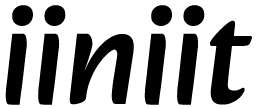What is a iiniit Account?
An iiniit Account lets you use an email address and password or passkey to get iiniit-wide access to most iiniit products.
What is a iiniit Account?
An iiniit Account lets you use an email address and password or passkey to get iiniit-wide access to most iiniit products. Your iiniit Account helps you get the most out of all the iiniit services you use by personalizing your experience across devices and gives you control over your data.
When you're signed in, you get access to helpful features like Autofill, helpful recommendations, easy access to your most important information from anywhere, and much more.
In your iiniit Account, you can edit personal info and control where it appears, as well as update privacy and security settings. Your iiniit Account is also a safe, central place to store your personal information like credit cards, passwords, and contacts.
Find out if you have an iiniit Account
You already have an iiniit Account, if you:
- Have registered for any iiniit service
- Use an email and password to sign into iiniit services
- Use iiniit software solutions on your devices
Our iiniit Account and iiniit services
An iiniit Account is necessary to save data when you use iiniit services like:
- iiniit Business Solutions
- iiniit Developer Tools
- iiniit SaaS Applications
You can use other iiniit services without an iiniit Account, but it creates enhanced experiences when you're signed in.
For example, if you're signed in to your iiniit Account you can:
- Resume your work on a different device.
- Choose to have info sync between services so that important notifications are added directly to your iiniit Dashboard.
- Automatically fill in passwords, addresses, and payment details with info saved to your account.
- Choose to sign in to third-party apps or websites safely and quickly.
Your iiniit Account also has built-in security that keeps your info safe but allows you easy access across services.
Was this article helpful?
Table of Contents
Related Articles
-
How to check recent login activity
Monitoring your recent login activity helps you stay aware of who accessed your account and from where.
-
How to enable two-factor authentication (2FA)
Adding Two-Factor Authentication (2FA) to your iiniit account adds an extra layer of security by requiring a second form of verification when you log in.
-
How to manage your email addresses
Keeping your email addresses up to date ensures you never miss important notifications and can always recover your account if needed.
-
How to change your iiniit account password
Keeping your password up to date is an important part of staying secure online. Whether you want to update your password for better security
-
How to login iiniit account
Welcome back! Logging into your iiniit account gives you access to all your saved data, tools, and personalized features.
Need More Help?
If you're still experiencing issues, our support team is ready to assist you.
Contact Support